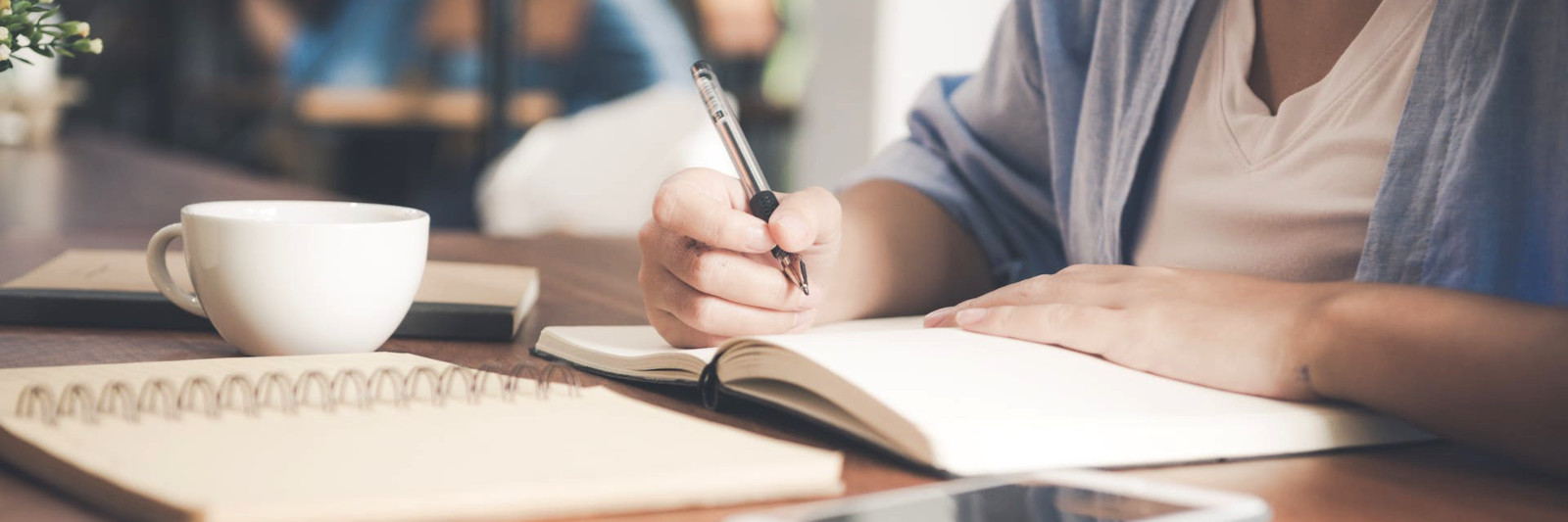Play with Chroma DB to understand how vector databases work

Imagine searching through millions of documents and finding exactly what you need, not because of matching keywords, but because the system understands the meaning behind your query. This is the power of vector databases, and ChromaDB , a lightweight open-source vector database, makes this capability accessible to developers, offering an intuitive API for embedding storage and similarity search operations. Whether you're building a smart search engine or implementing recommendation systems, understanding vector databases is becoming increasingly crucial for modern development. Reference: Getting Started with ChromaDB Semantic Search Semantic search goes beyond traditional keyword matching by understanding the meaning and context of search queries. Instead of looking for exact word matches, it finds content that is conceptually similar to the search query. ChromaDB makes implementing semantic search straightforward by handling the complex process of converting text into m...